iPhone Network Issue
Book a service with our experts and get your device serviced at your home. We take care of all device issues like screen damage, battery, speaker, charging, and a lot more.

Your Queries, Our Expertise
How Can We Assist You Today?
Your iPhone's ability to connect to cellular networks and Wi-Fi is essential for communication, browsing, and accessing online services. However, network issues can disrupt your connectivity and affect your overall user experience. At HelloRE, we specialize in diagnosing and resolving iPhone network problems to ensure seamless connectivity for our customers.
Are you aware that 85% of iPhone users encounter network issues at home? Troubleshooting these problems doesn't have to be overwhelming. If you reside in a place where cell phone reception is spotty, you may frequently receive the "No Service" alert. If there are no network problems in the region and you are still unable to use your iPhone, there may be a problem with the internal software.
Common iPhone Network Problems:
Several factors can contribute to iPhone network issues, leading to frustrating connectivity problems. Some of the most common network issues include:
No Service or Weak Signal: Your iPhone may display "No Service" or have a weak signal, limiting your ability to make calls or access the internet.
Wi-Fi Connectivity Problems: Difficulty connecting to Wi-Fi networks or experiencing slow internet speeds despite being connected.
Dropped Calls: Calls getting disconnected unexpectedly or poor call quality despite having a strong signal.
Slow Data Speeds: Slow data speeds on cellular networks, resulting in sluggish performance while browsing or streaming.
When faced with iPhone network issues, there are several troubleshooting steps you can take to resolve them:

1. Restart Your iPhone: A simple restart can often fix temporary network glitches. Turn off, wait a few seconds, and then power on your iPhone again.
2. Check Network Settings: Ensure that Airplane Mode is turned off and verify your cellular and Wi-Fi settings to ensure they are correctly configured.
3. Update iOS: Make sure your iPhone is running the latest version of iOS, as software updates often include bug fixes and improvements related to network connectivity.
4. Reset Network Settings: Resetting network settings can help resolve persistent network issues. Navigate to Settings > General > Reset > Reset Network Settings.
4. Contact Your Carrier: If you continue to experience network problems, reach out to your cellular carrier for assistance. They can troubleshoot network issues on their end and provide further guidance.
Why Choose Us?

Express Service

Good for your pocket

Good for your planet

Certified parts

Qualified Experts

Upto 12 month warranty
People Who Believe Us

iPhone Repair
Get Convenient, Transparent, and Affordable iPhone Repairs right at your doorstep, completed in just 30 minutes.
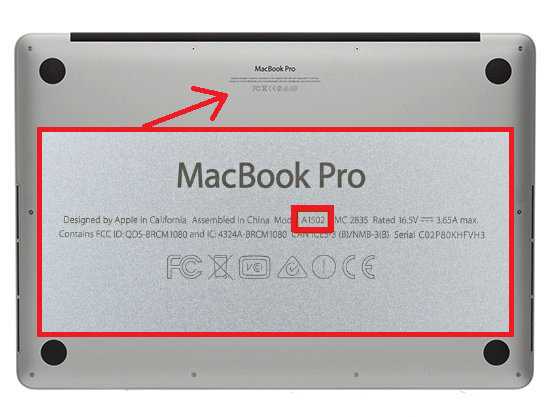

_c7a922cf907197fdf4e7dce04f441f3e.png)

_c3ef0aff0ccceefabb9b9f762c364ab3.png)
_8ef6f0d795c550510a40d47a1f7e0924.png)





