iPhone Water or Liquid Damage
Book a service with our experts and get your device serviced at your home. We take care of all device issues like screen damage, battery, speaker, charging, and a lot more.
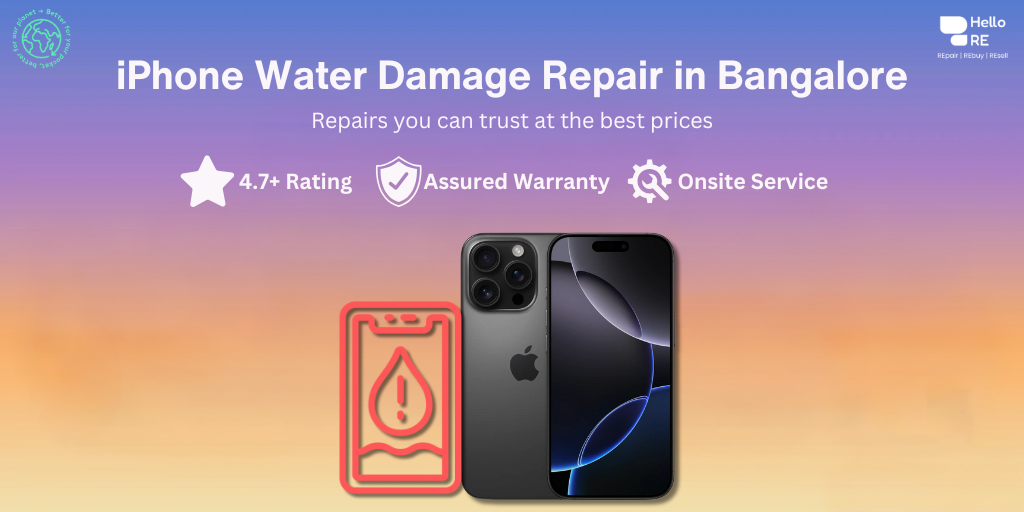
Your Queries, Our Expertise
How Can We Assist You Today?
Water or liquid damage to your iPhone can be a distressing experience. Whether it's a spilled drink, a dip in the pool, or an accidental drop in the sink, liquid exposure can wreak havoc on your device. At HelloRE, we understand the frustration and urgency of such situations. Dropping your iPhone device in water can often leave you with a sinking feeling. It can take a while for a phone to dry out completely, often leaving you without a device. However, if you dropped your iPhone in water and need a repair, don't panic—we've put up an extensive manual that will walk you through many options for dealing with water damage and what to do next.
Many customers have experienced liquid damage or water damage to their iPhone device. Although the latest Apple products may be water-resistant, they are not completely waterproof. Moreover, the majority of iOS devices do not support this feature.
Causes of iPhone Water Damage:

Rainwater Exposure Damage

High Humidity Exposure

Water Submersion Damage

Unexpected Liquid Exposure
How to Find Out If Your iPhone has Water or Liquid Damage?
Finding out if your iPhone has water damage is simple, just look for your water damage indicator. Depending on your model, it will be in a different place. You can find the exact location of the indicators on each iPhone model on the Apple website or on our blogs
The water or liquid damage indicator is a little white tab which turns red when it is wet enough to damage your device. If this has turned red, it is likely that your phone has a problem.
iPhone Water or Liquid Damage Repair With Pickup and Drop Service Near You

2. Book the Service
Share your location and a convenient time with our team to schedule a repair.

3. Sit Back and Relax
Once the repair is complete and your iPhone passes our quality checks, it is delivered back to you.
How to Fix a Water Damaged iPhone?
If you have dropped your iPhone in water and are wondering what to do, these are the steps you need to follow to recover your iPhone from potential damage.
- Turn the iPhone off immediately. This removes the chance that the phone will short circuit, and need to be repaired.
- Remove your case if you have one on, or anything that might be trapping water in the phone.
- Remove your iPhone SIM card tray, this could also be trapping water.
- Give your iPhone a wipe down with an absorbent cloth. Wrap a small piece of absorbent cloth around a toothpick or pin, use this to soak up any water from the charging port, headphone jack, and SIM card tray.
- Leave your phone in a dry place, and let it air for as long as possible without turning it on. This is the most important step as it will help your iPhone to dry out completely.
Water damage to your iPhone can be a stressful ordeal, but prompt action and professional assistance can often mitigate the extent of the damage. Remember to act quickly, avoid powering on the device, and seek professional repair services like HelloRE for the best chance of salvaging your iPhone.
Bengaluru's Trusted Apple Service Partner
4.7
30K+
50K+
Why Choose Us?

Express Service

Good for your pocket

Good for your planet

Certified parts

Qualified Experts

Upto 12 month warranty
People Who Believe Us

iPhone Repair
Get Convenient, Transparent, and Affordable iPhone Repairs right at your doorstep, completed in just 30 minutes.
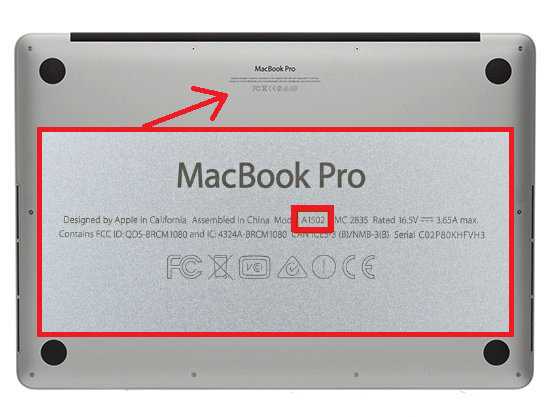


_c7a922cf907197fdf4e7dce04f441f3e.png)

_c3ef0aff0ccceefabb9b9f762c364ab3.png)
_8ef6f0d795c550510a40d47a1f7e0924.png)





